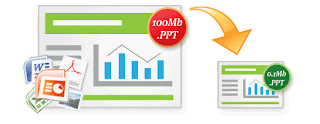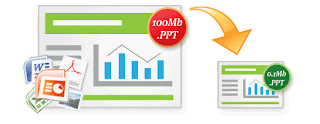
Compress PowerPoint, Word, Excel, JPEG and PDF files with NXPowerLite Desktop Edition
Most Microsoft Office, JPEG and PDF files are unnecessarily bloated – andbloated files are hard to share. Large email attachments fill up your mailbox, take ages to send and often get ‘bounced back’ without ever reaching their intended recipient.
For IT departments, it means additional storage, slower mail servers, choked bandwidth and an increasing number of IT support calls.
Used by more than a million people worldwide, NXPowerLite Desktop Edition attacks file bloat at the core, compressing Powerpoint, Word, Excel, JPEG and PDF files by up to 95%*.
Incredibly simple to use, it can compress files from within Microsoft Office, or integrate with your email client** to automatically compress email attachments as they are sent.
Files remain in their original format, retaining all their attributes and visual content integrity – they look and function identically to the originals, but are much smaller!
Features
Simple user interface
NXPowerLite Desktop Edition is fast, effective and incredibly easy to use. The simple user interface will feel instantly familiar so you can compress PowerPoint, Word, Excel, JPEG and PDF files within seconds.
Choice of optimization levels
You can optimize for screen, print or mobile devices – or select your own custom compression settings. Whichever you choose, you'll find that NXPowerLite is far more effective than ZIP file compression on image-heavy files.
Microsoft Office integration
You can use NXPowerLite file compression from within PowerPoint, Word or Excel. You can also optimize a file by right-clicking it in Windows Explorer.
Batch processing
You can optimize multiple files in one sitting – simply drag them onto the NXPowerLite window to build a list of files to optimize. If you add a folder or standard ZIP archive to the list, NXPowerLite will search through it and compress Word, Excel, PowerPoint, JPEG and PDF files contained within.