
With ArtRage you can paint with oils and watercolors* sketch with pencils* spray stickers over your canvas* and much more. Stencils and rulers let you create precise shapes or smooth curves freehand. Tracing and Reference images let you load photos to recreate either by eye or by letting ArtRage select colors for you as you paint. For professional users* ArtRage offers Layers and Layer Groups* Layer Blend Modes compatible with the PSD file format* plugin Filter suport and more.
ArtRage Studio: Ideal for artists who want to work with the wider range of tools Studio and Studio Pro offer but do not want the filtering and detailed editing options Studio Pro provides.
- All of the tools from ArtRage 2* many with new features.
- New tools including Watercolor* Gloop Pen* Sticker Spray* Text* and an auto-smoothing inking pen.
- Unlimited Layers and Layer Groups* including Layer Blend Modes.
- Peel-off stickers: Place premade objects on your canvas.
- Improved interface that makes it easy to get right down to painting.
- Customizable keyboard shortcuts and other utilities.
- And much more
Features & Upgrades:
Pod Hiding: Unwanted pods can now be hidden using the Pods menu in the View Menu. Tool* Menu and Colour pods can't be hidden but all others can.
Photoshop Brush Head Import:
Using the menu on the Presets Panel when the Sticker Spray is selected you can
now import brushes from most Photoshop '.abr' files.
When you select the Import Photoshop Brush option you are given the option of selecting an '.abr' file to import from. When you have selected the file you are presented with a list of available brushes. Select brush heads from the list (Shift-click to multiselect blocks* Ctrl/Cmd click to select single additional items* Ctrl/Cmd-A to select all* Ctrl/Cmd-D to deselect all).
When you click OK* a preset is generated for each brush head in the current category of sticker spray presets.
You can the edit the variants as you need to create the desired effect.
Non-Paintable Warning: When you attempt to use a tool on a layer that cannot support (eg. knife tool on a text layer) a warning icon appears.
JPEG Export Quality: The export quality used by the app for JPEGs can now be set in the Export settings of the Preferences panel. Future implementations should allow it to be set on each export but this is a reasonable first step.
Right Clicking Pods: Right clicking a pod now triggers the same event as Click and Hold* which allows people who have Click and Hold -> Right Click helpers to use the pods properly.
Photoshop Filter Support: Thanks to assistance from users having problems with specific filter sets* and support from the authors of those filters* we have improved general support for Photoshop Filters and the application should now work with a wider range.
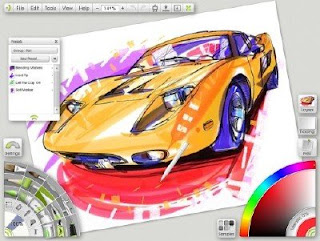
Subscribe by Email
Follow Updates Articles from This Blog via Email

No Comments